We use Google Analytics to measure the performance of our website. We do not store any personal data and your IP address is anonymised.
What is VoIP and how does it work?
VoIP is a new technology allowing you to make & receive calls using your internet connection.
How does VoIP work?
Dial 9 provides a VoIP, or voice-over-IP, service. VoIP is a technology that allows voice calls to be made using your existing internet connection rather than the traditional method of using dedicated phone lines.
-

Your VoIP phone in your home or office
-
Your internet service provider
For example BT, Plus.net, TalkTalk, Zen etc…
-
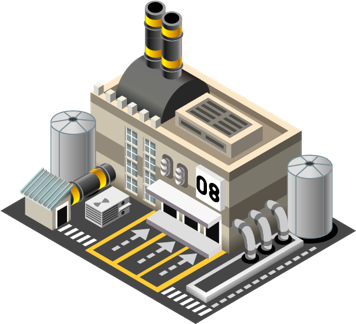
Your VoIP provider / Dial 9
There are a number of benefits in using VoIP services over dedicated lines.
- You can handle more than one call simultaneously without needing to pay for additional phone lines for each incoming call.
- You aren’t tied to a specific location because you can simply take your phone anywhere with an internet connection.
- Costs are much cheaper because the actual calls can travel over the internet rather than the most expensive public telephone system.
- You can easily scale up to add new phones to your system without the need for any changes to your physical installation.
No article about VoIP would be complete without talking about a downside or two. Fortunately, there aren’t many that aren’t easily mitigated against. The primary one is that you need an internet connection to make & receive calls. This means that you will still have some expense in order to provide this connection and if your internet connection goes down your phone service may not function. On the whole, in this day and age, internet connections are more reliable than ever and total outages are rare.
Making and receiving calls using a VoIP solution
VoIP provides you with two main ways to make & receive calls - you can either have a physical hardware phone or you can use a software-based phone on your computer or mobile. Dial 9 is fully compatible with both ways and the choice of which to use will depend on your circumstances.
-

Hardware VoIP phones
If you find yourself at a desk, a physical phone might be best for you. These phones just plug into your existing internet router (or network switch) and connect to the service themselves. They work just like any normal phone and are convenient for many office and home workers. If you buy a phone from us, we can also ship it out to you pre-configured and ready to go - just plug it in and you’ll be ready to go.
-
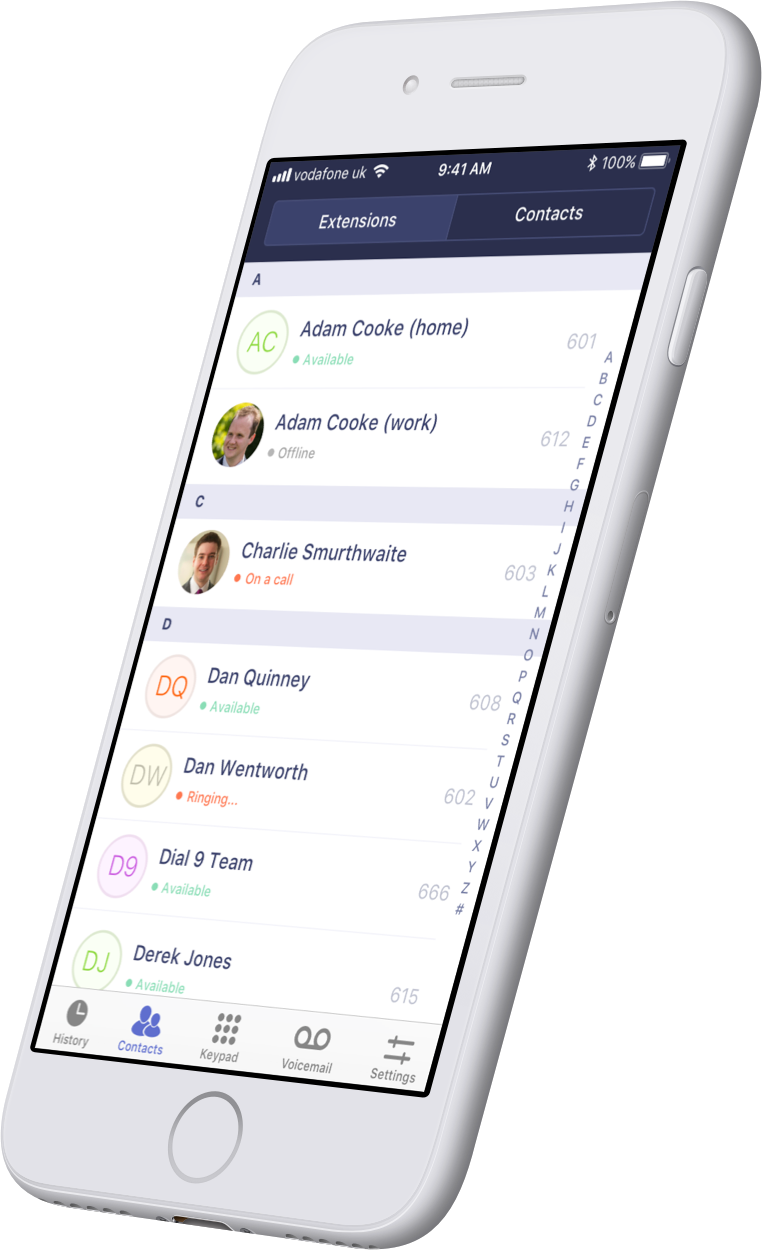
Software VoIP phones
If you’re looking to receive calls in multiple places, a software app will likely be one of the best options for you. There are a variety of free VoIP apps available for computers & mobiles. You’ll just need a wifi or 4G data connection to make & receive calls wherever you are.
Dial 9 provides a free app for this!