With Dial 9, you can block callers in a variety of ways, including by their caller ID. This, however, has not always been so straight forward when you only want to block anyone who has called anonymously.
Now, not only can you block all anonymous calls with a single click, but you can also choose which of your Dial 9 numbers to enable the block on.
Simply head to your Incoming Numbers list in Dial 9 Connect, select the number you wish to block anonymous calls on. Within the Advanced tab, you can then enable the newly added option "Anonymous call rejection".
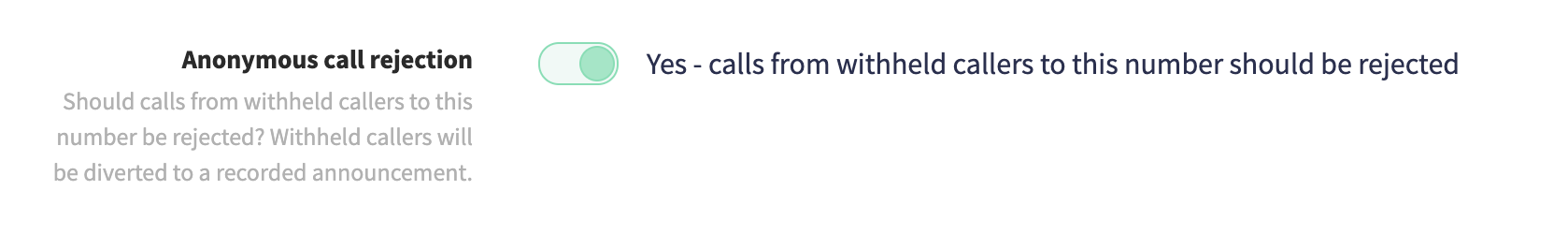
Dial 9 will then play an announcement to the caller, explaining that you're not accepting anonymous calls and that they will need to redial without withholding their number.
You will also be able to more easily identify calls that have been blocked in this manner in your call logs. Any calls that were blocked will be marked with a warning icon, and when viewing further details about the call, you'll see the reason within the Call Flow.
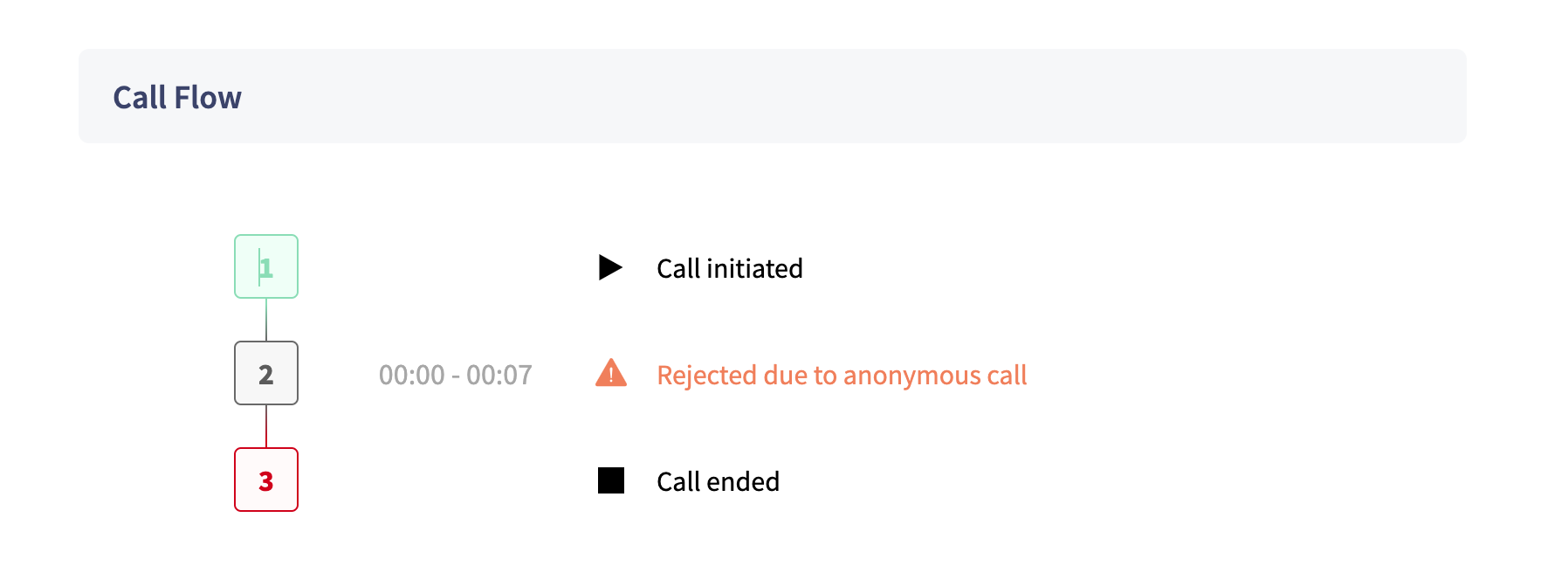
If you have any questions about this new feature or any other aspect of the Dial 9 service, please don't hesitate to ask.