We use Google Analytics to measure the performance of our website. We do not store any personal data and your IP address is anonymised.
Adding a new extension
To add a new extension, click Create a new extension on the right hand side of the page:
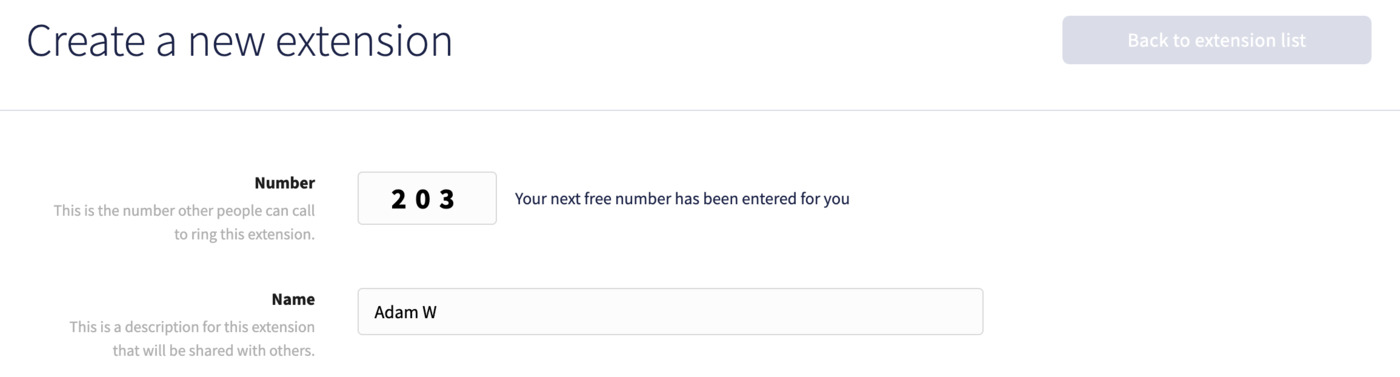
Start by entering the extension number; this number will be used internally so that other extensions can call it, or transfer calls to it. The extension number can be between 2 and 5 digits in length. If you've already added extensions previously we'll automatically choose the next free number, but you can enter any free number you like.
Next, enter the name, which is normally the name of the person operating the extension, or the location of the extension.
Authentication options
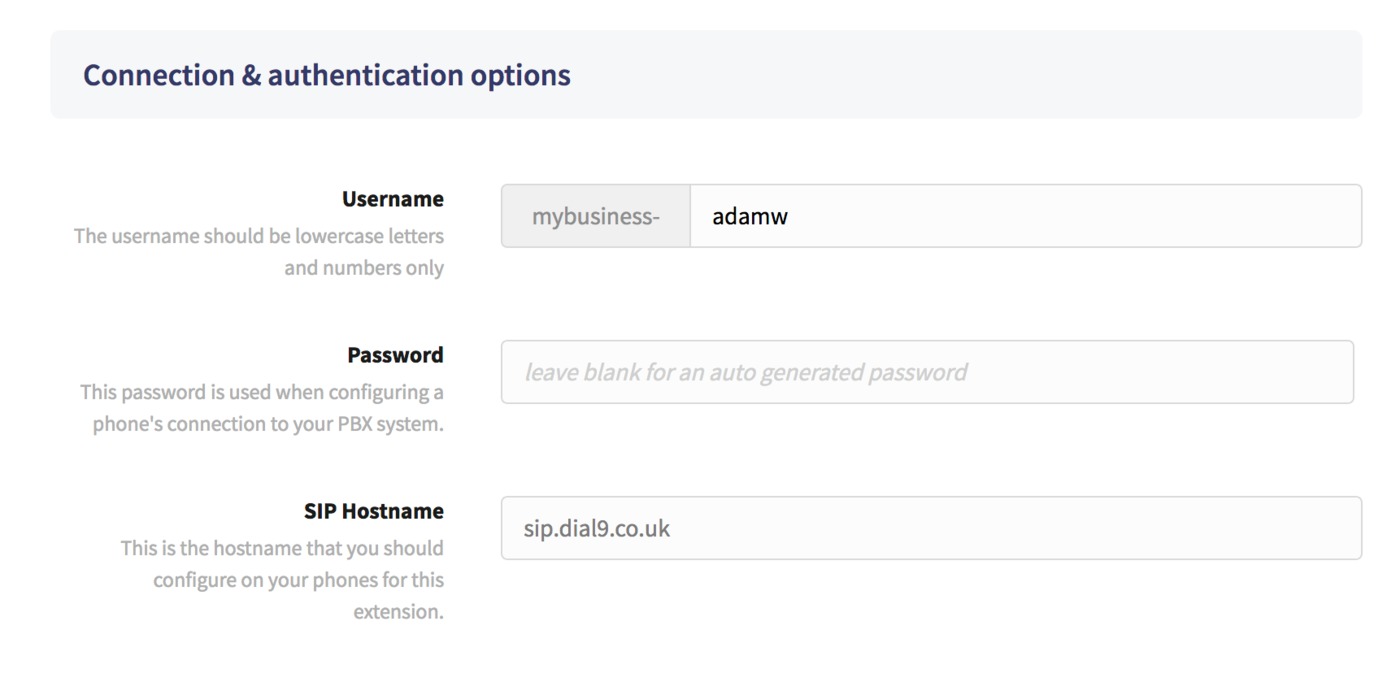
Next, within Authentication options enter the Username - this can only contain lowercase letters and numbers, then if you wish, a password. You can leave the password field blank, then we'll generate a password automatically for you.
Outgoing calls and recordings
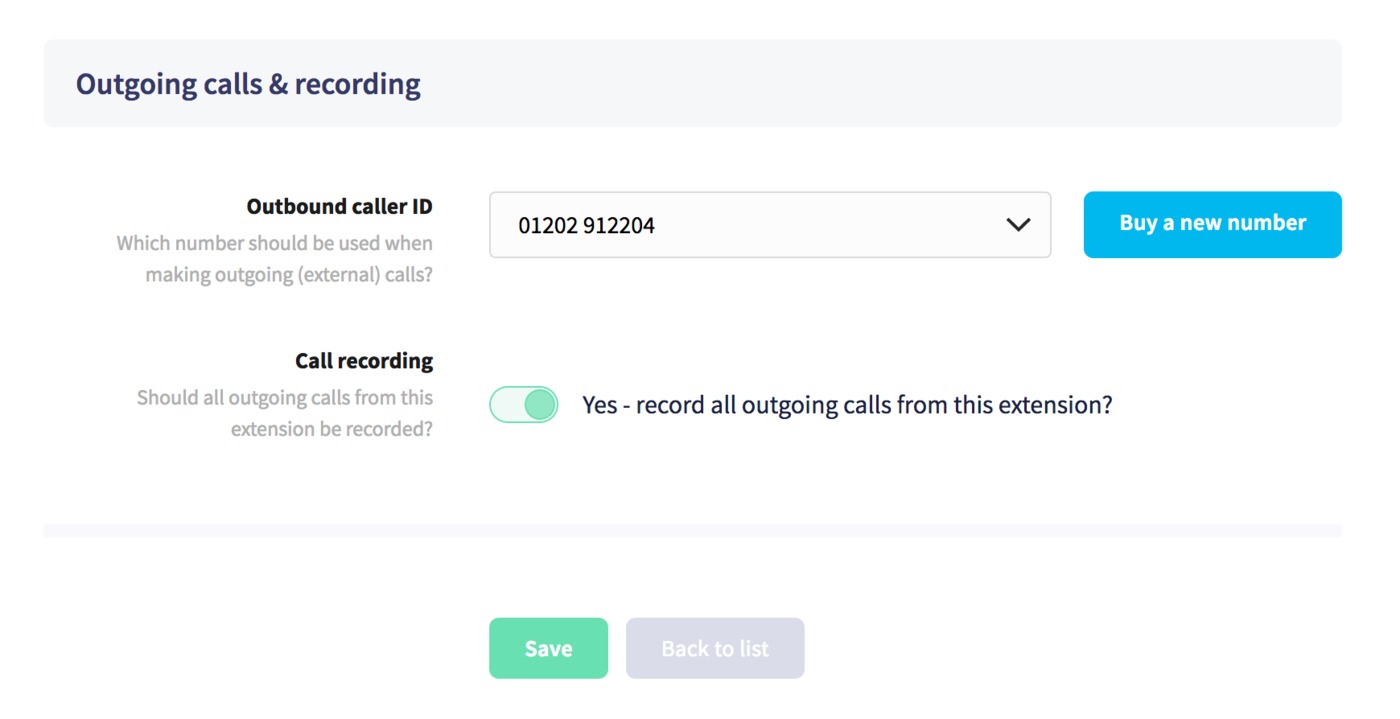
Within Outgoing Calls & Recordings choose the number you wish to present to the other party when making outbound calls through the extension, or if you wish to prevent the extension from making calls, leave the option as Do not allow outbound calls.
You'll also have the option to record outgoing calls, which can be toggled on or off at any time.
Finally, click Save to finish, after which you can configure more advanced options such as voicemail and forwarding by editing the extension.