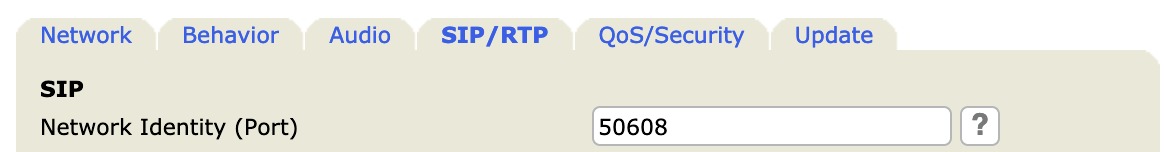We use Google Analytics to measure the performance of our website. We do not store any personal data and your IP address is anonymised.
Manually configuring your Snom phone to your Dial 9 extension
To manually set up your Snom device you will need access to the Dial 9 Portal to get the extension login details and the Snom phone to enter the details.
If you are not familiar with the process for accessing the Dial 9 portal a guide can be found Here.
Configuring a factory default device if you do not know the IP address
If your Snom device has been factory reset, when powered on you will be asked for the following details:
- Account - This is the username found in the Dial 9 Portal, you would need to include the prefix
- Registrar - sip.dial9.co.uk
- Password - This can be found in the Dial 9 Portal
Once your device is registered we would advise you to log into the web UI as instructed below and follow the steps to change your voicemail number and local SIP port.
Configuring your device using the web UI
If you already know your device IP or are able to get into the settings on your Snom device to find the IP address you can enter the IP address in a web browser to access the web UI.
The IP address can be found by pressing Settings > Information > System Information or Settings > Status > Network. If requested, the default login username and password for Snom devices is admin/admin.
Once logged into the Snom web UI select Identity 1.
You will need to edit the following settings:
- Display Name - A name of your choosing, a good idea would be the extension name
- Account - This is the username found in the Dial 9 Portal, you would need to include the prefix
- Password - This can be found in the Dial 9 Portal
- Registrar - sip.dial9.co.uk
- Outbound Proxy - sip.dial9.co.uk
- Mailbox - *55
You can now select Apply
It’s also recommended that you change the local SIP port, this will help to prevent unsolicited SIP traffic such as ghost calls where you may not have control over your local firewall to be able to lock down your incoming traffic to only Dial 9's network.
The default port is 5060, we recommend changing this to any random 5 digit number.
The local SIP port configuration can be found in Advanced > SIP/RTP. The field you need to edit is called Network Identity (Port).