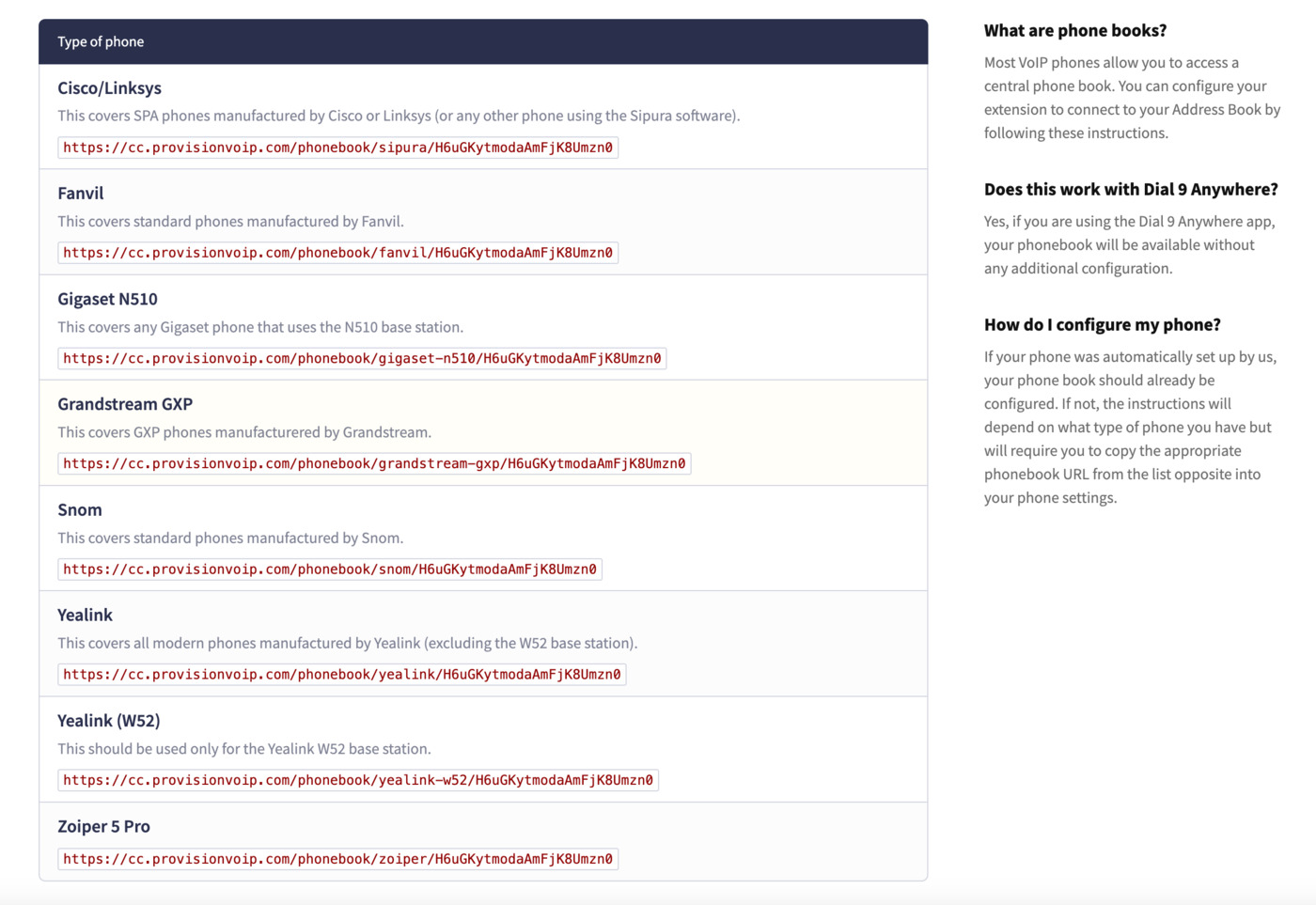We use Google Analytics to measure the performance of our website. We do not store any personal data and your IP address is anonymised.
Configure phone book
When trying to find your remote phonebook URL, you will need access to the Dial 9 Portal.
If you are not familiar with the process for accessing the Dial 9 portal a guide can be found Here.
Once you are logged into the Dial 9 Portal you will see the option for Extensions, select the extension that you require the phonebook URL for, then select the Configure Phone Book tab.