Adding call rate overrides
When selecting to add a new call rate override you will see the following screen where you will need to select to create a new call rate override for inbound or outbound calls in the Rate type field.
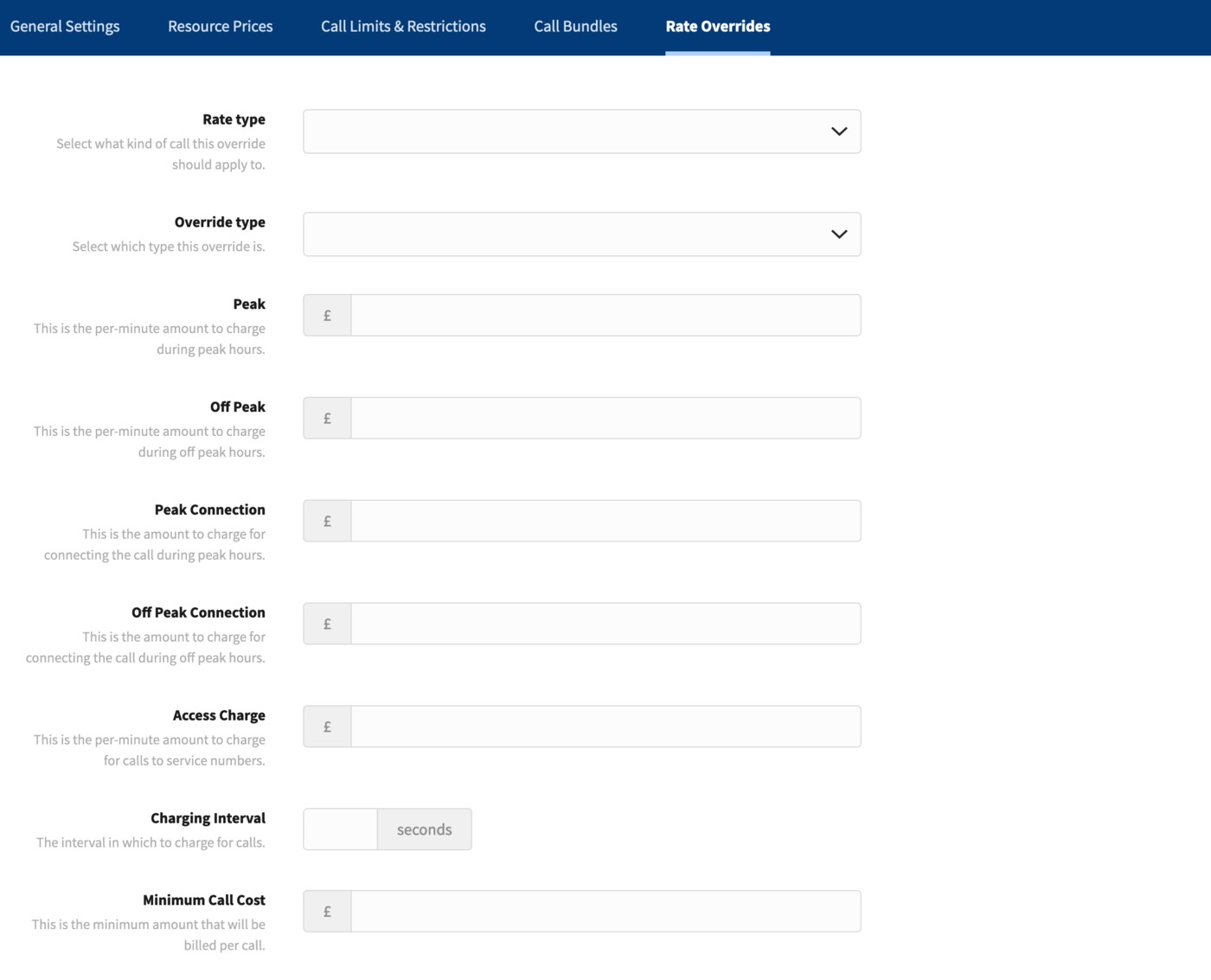
Inbound call rates
**Please note:* Inbound rate overrides can only be added for 44800 and 44808 numbers (UK Freephone numbers)*
When creating a new rate override you can select to match a prefix in the Override type field.
- Prefix - Example prefixes would be 447 for calls to numbers starting 07 and 441 for calls to numbers starting 01.
An additional option with the Prefix selection is Exact Match, when enabled, the dialled number has to match this rule exactly for the rates to be applied. This option can be useful when editing call rates for 118 numbers.
Once you have selected to match calls and rates using a prefix you need to select the inbound source type from mobile, overseas and payphone. You can then update the peak and off-peak connection and per-minute charges as required.
The Access charge would need to be left empty as this would apply to outbound calls only.
Outbound call rates
When creating a new rate override you can select to match a prefix in the Override type field.
- Prefix - Example prefixes would be 447 for calls to numbers starting 07 and 441 for calls to numbers starting 01.
An additional option with the Prefix selection is Exact Match, when enabled, the dialled number has to match this rule exactly for the rates to be applied. This option can be useful when editing call rates for 118 numbers.
Once you have selected to match calls and rates using a prefix you can then update the peak and off peak connection and per minute charges as required.
The Access charge can only be configured for service numbers such as 4484 and 4487 number.