We use Google Analytics to measure the performance of our website. We do not store any personal data and your IP address is anonymised.
Basic inclusive calls method
If you've set your inclusive calls method in your price plan to basic, you'll also find these options within the price plan settings:
Inclusive minutes
You can set up some included minutes with your price plan via the final Inclusive minutes tab, and also provide restrictions for them:
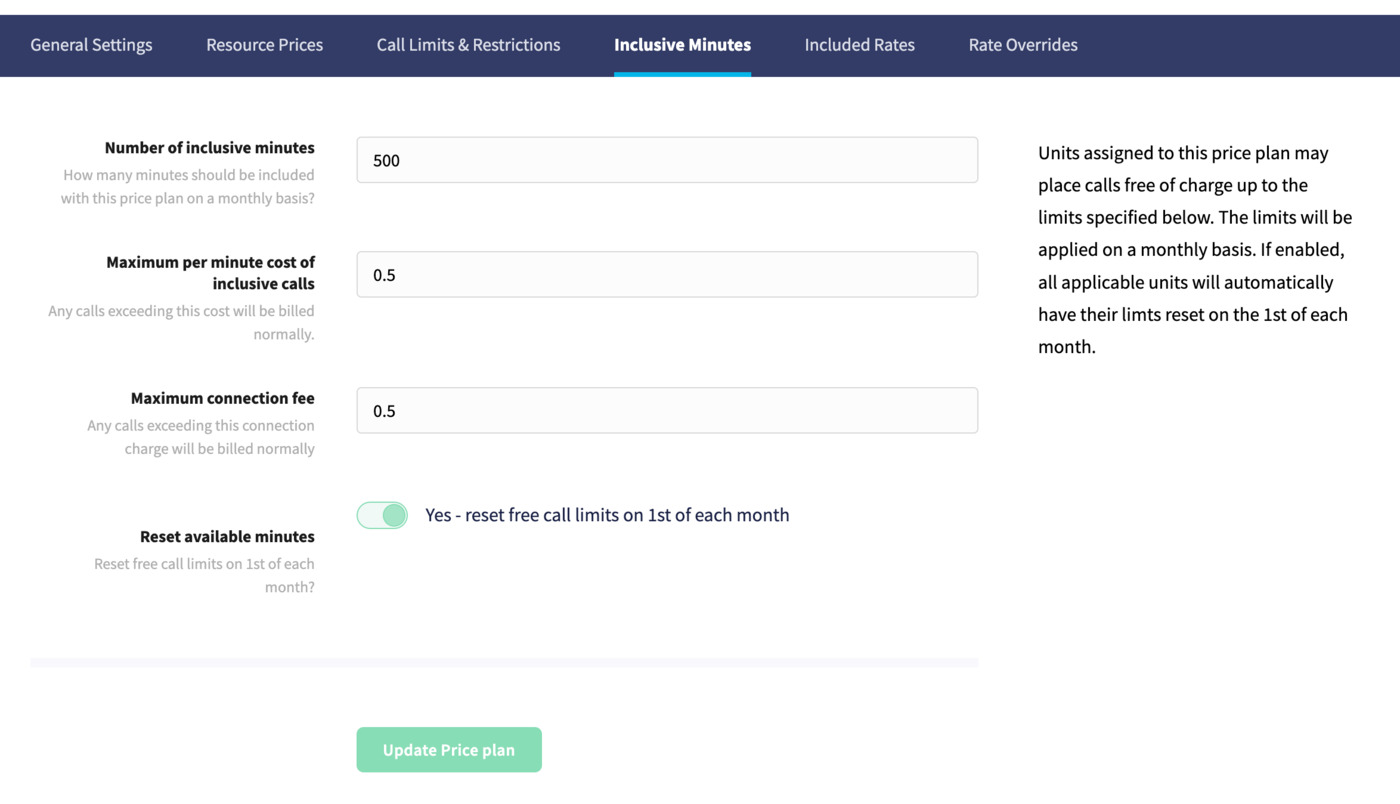
Start by entering the number of inclusive minutes that you wish to provide with the price plan, then add a maximum per minute cost for any minutes that can be used. Next add the same for the connection fee, then finally toggle the option to reset this limit on the 1st of each month if you wish to do so automatically.
Included Rates
Finally, in the included rates tab you can add any specific rates for numbers that you wish to allow inclusive minutes to be able to connect to.
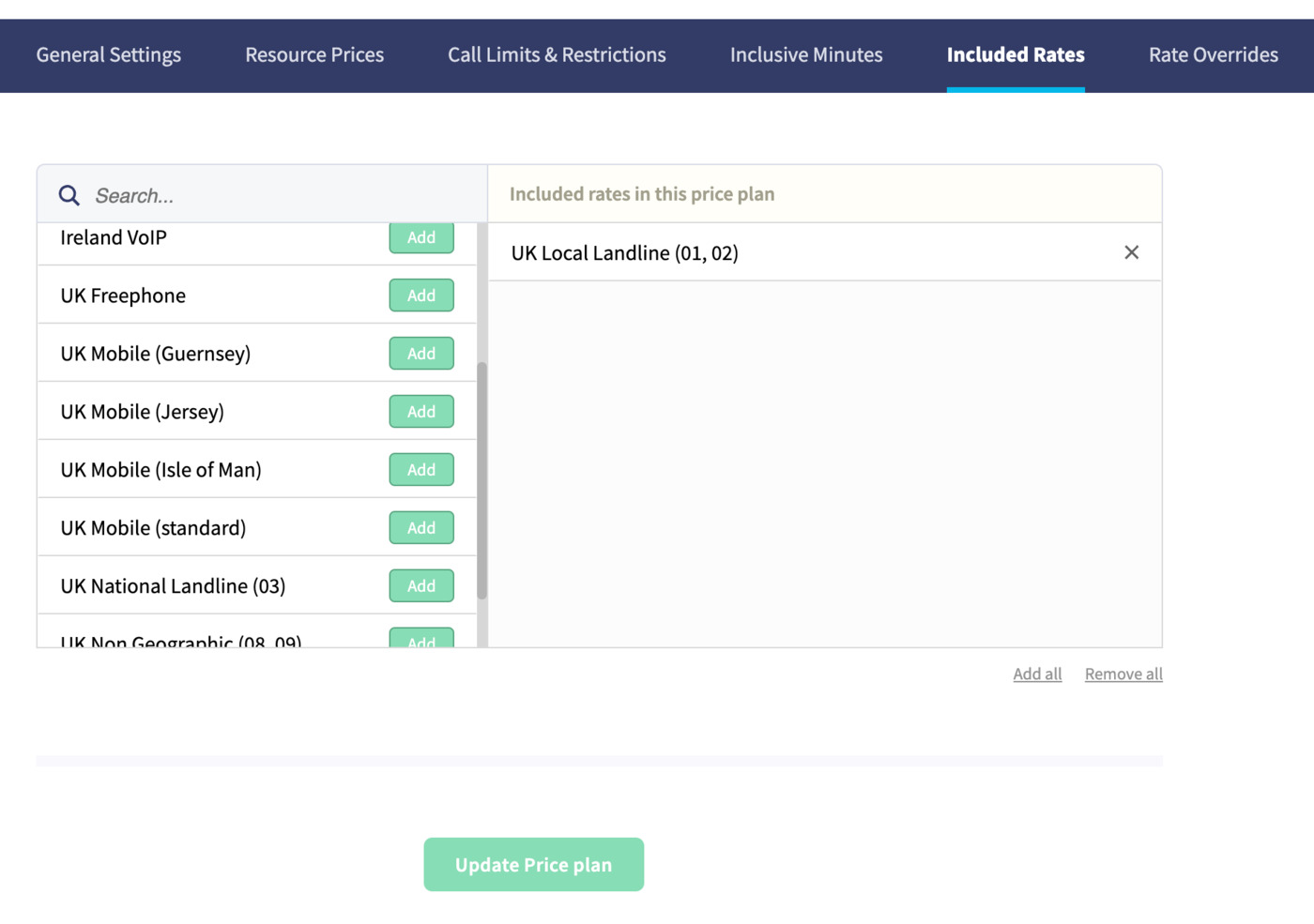
Once you've made any changes to your price plan settings, just click Update Price plan at the bottom of any tab.